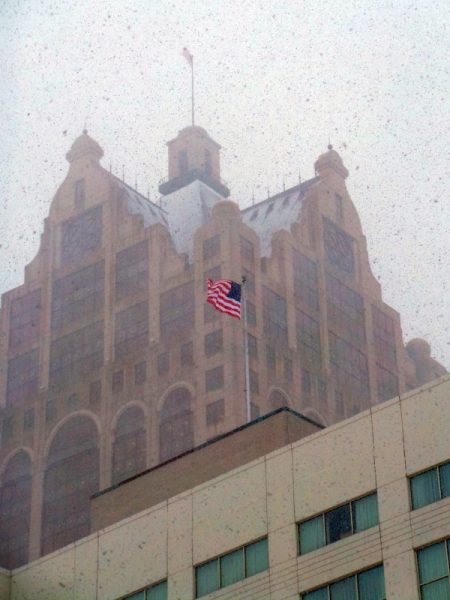Like with any new computer or digital device, there is a learning curve in navigating through the camera’s screens. It took a little getting used to, but after a few days, I had no problems getting through the various features of the camera. This camera DOES have a lot of features, and again, that large screen came in handy as it didn’t mean having to squint your eyes to take in all the info.
The camera is shaped nicely, and having a grip built-in is very important with such a long zoom. Anything that can help a person hold the camera more steady is an advantage. It might have been nice if more of the camera had the rubbery cover that makes it easier to hold. That is my only quibble with the build/ergonomics of the camera. I would advise any owner to make sure they attach the wrist-strap and always use it – it would be a shame to accidentally drop this swell camera!
It was a lot of fun to use this camera, and in our “connected” society, I can see how this camera will be a great product. It really was great being able to share high-quality images (thanks to the camera) on a high-speed network (Verizon 4g LTE). These two aspects paired together make for one heck of a special device! Find more info here!
Also, if you want to see any images that I “Instagrammed” from the Galaxy Camera, just look for the “#GalaxyCam” tag in the captions at my Instagram profile: MidwestPhoto. Here is my first #GalaxyCam, and here’s the last.
p.s.- here is the “preview” I posted about the Galaxy Cam!