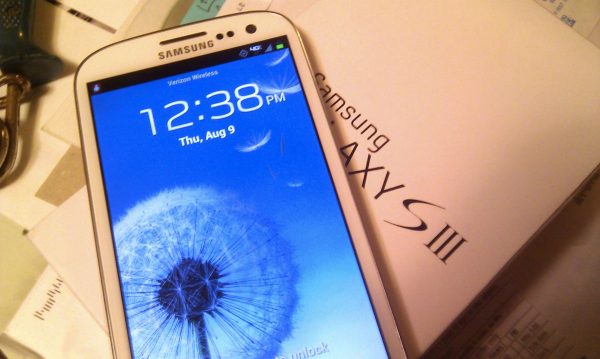Recently I got to spend some time trying out the Galaxy S3 smartphone, on the Verizon 4G LTE wireless network, and I was pretty darn impressed. The phone has a large screen, a very fast processor, the easy-to-use Android operating system, quite the responsive touch screen, and a neat minimalist design.
As a phone, the Galaxy S3 seemed very respectable. The calls sounded clear and I didn’t have any dropped calls. I wonder, as we go into the future, and smart-phones become the norm, what manufacturers will do to make these phones more senior-friendly? You really do need a certain amount of computer savvy to operate these phones, as a phone or a computer, and I wonder how older folks are handling that. I had no problem using this phone, but how would my parents have fared?
Where the Galaxy really seemed to shine, was as a small, mobile, social-media driven computer. I downloaded Facebook, Tweetcaster (for Twitter), Match, and Gmail. With its large screen, using these apps in any location really became convenient. It loaded Facebook VERY fast; that’s something I gave up on with my current smart-phone ages ago. With the Galaxy, I could keep hitting the refresh button and watch the statuses go by. Twitter, which I use heavily, was even better. Normally, in using Twitter on my phone, I “favorite” a lot of tweets to re-visit when I’m home on my desktop. Not so with the Galaxy. I’d visit links with photos and lots of content very easily.
As a photographer, I tend to have mixed feelings about camera-phones. Sure, they offer a great deal of convenience, but can they make any worthwhile images or offer interested people any amount of control in the image-making process? The answer with this phone seems to be “yes.” While I do have some quibbles with the usability of the camera, re: ergonomics, the image quality seems pretty nice. The camera has a lot of usable features. A user can manipulate exposure values, choose a particular color “style”- like Black and White, sepia tone -, control white balance, and more! I really was surprised at the depth of features included. Also, the ability to share images easily and quickly is quite noticeable – whether a user wants to share to Twitter, Facebook, or email – it’s all easy to do!
The lens on the camera seems quite sharp, when at the wide-angle end. Since the zoom is digital, and not optical, the quality falls off quickly when you zoom the camera. Because I’m not the most familiar with using camera-phones, the handling of the phone, as a camera, took some getting used to. It almost takes a “dainty” sort of grip to hold the device and operate the camera. I wished that the phone would have a method to connect a wrist-strap, to make users less worried about dropping the phone.
Overall, this smart-phone was a lot of fun to use. The large screen was great for apps and chatting/texting/emailing, the camera was pretty responsive and full-featured. Though it’s not yet time for me to update my phone, when I do come to that time, I bet I’ll look and see where the Galaxy is at!